Learn
Why Sellbery?
Order management Coming soon
Analytics Coming soon

Cutting Legal Bottlenecks with AI Contract Review Software
Discover how AI contract review software cuts legal bottlenecks, improves accuracy, reduces costs, and streamlines compliance for law firms.
Check out more

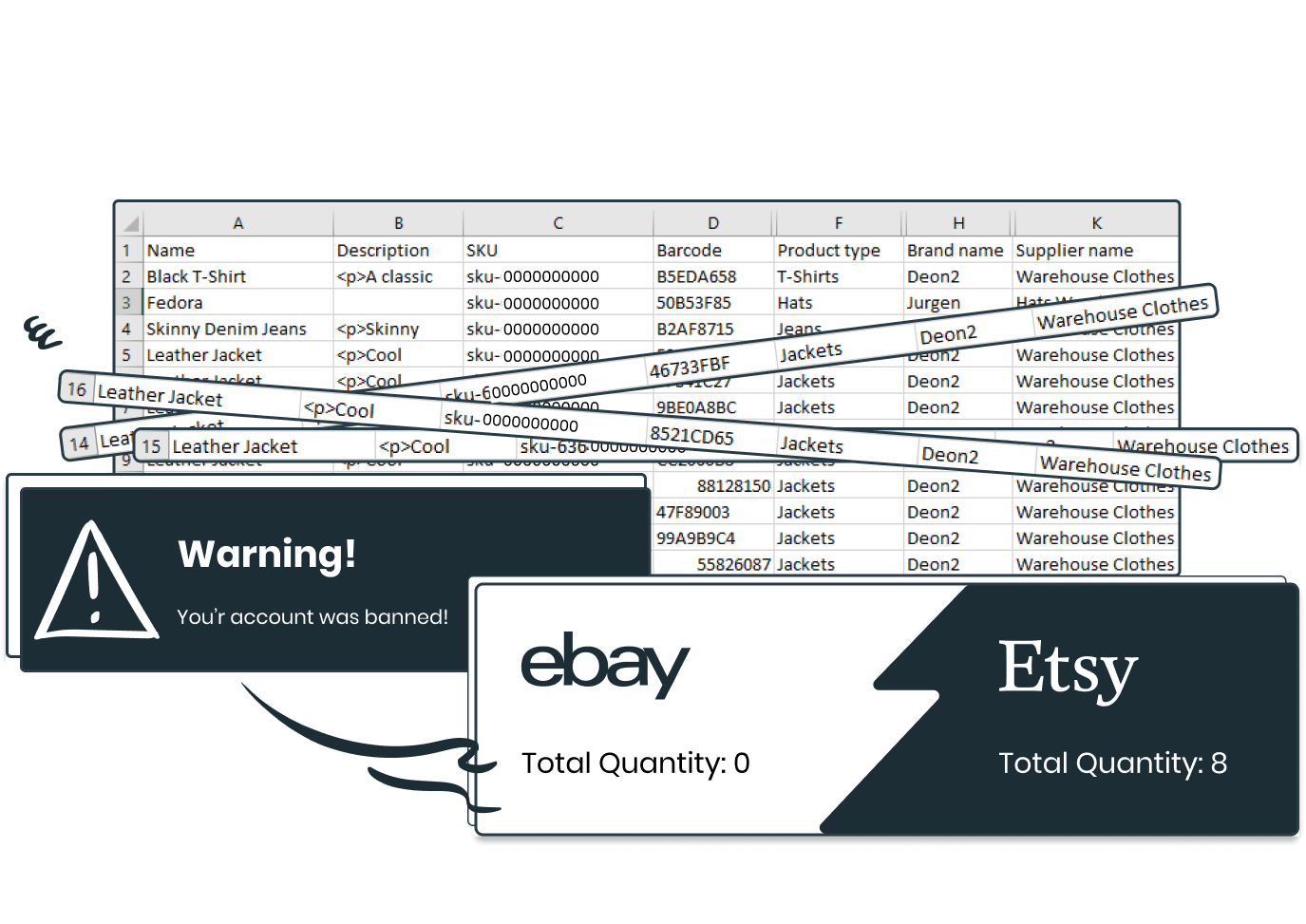
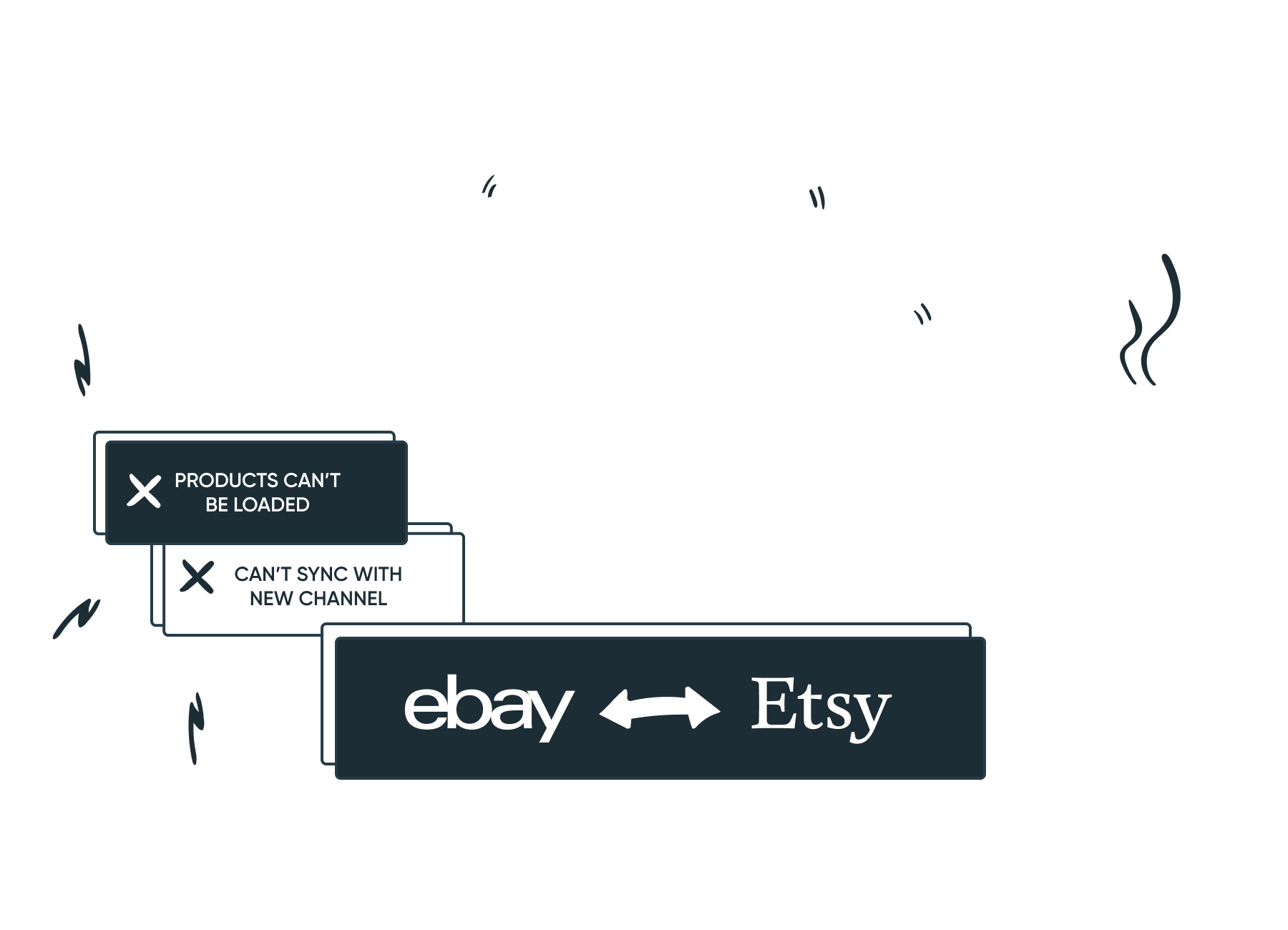
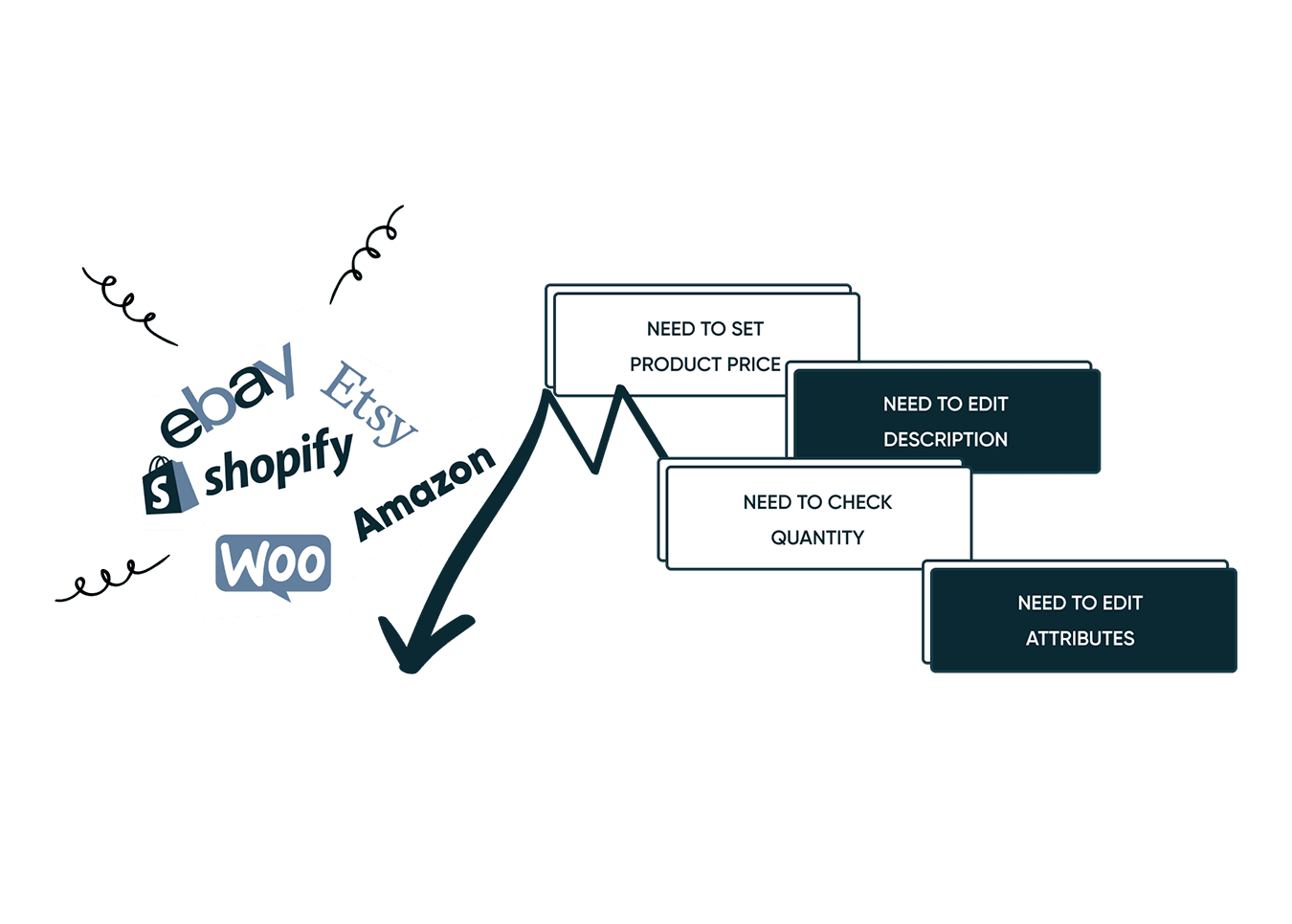

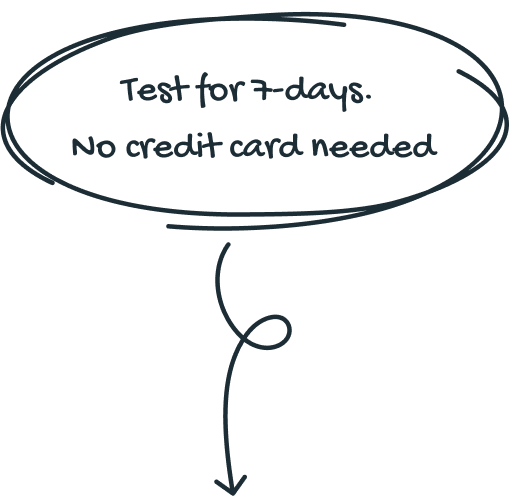




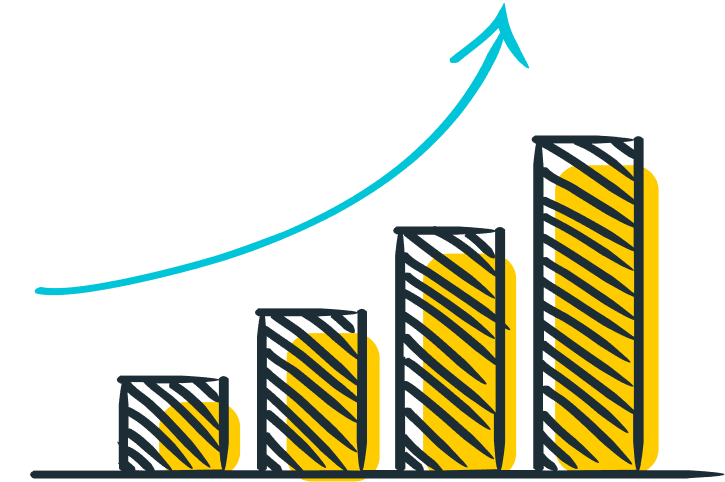
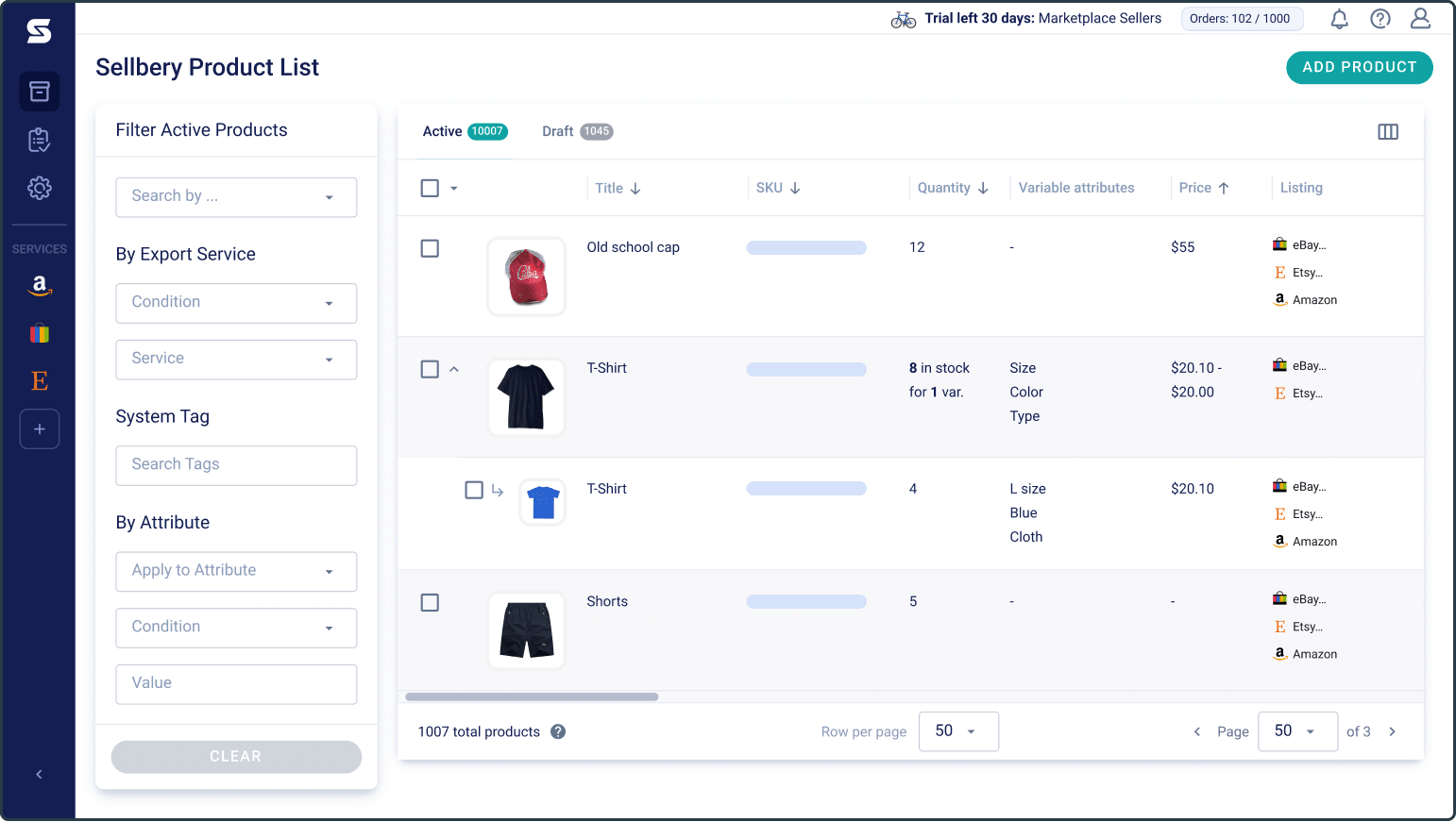
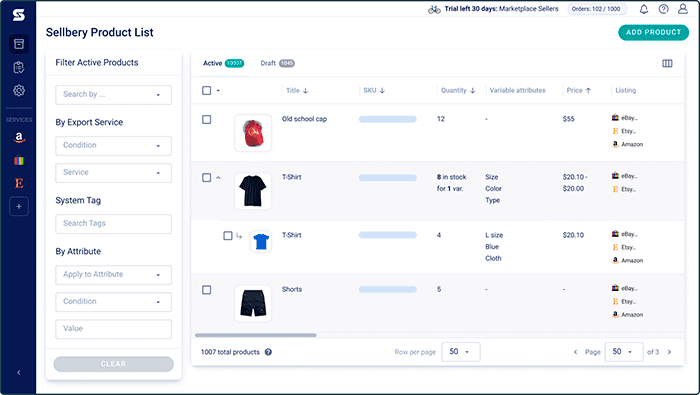
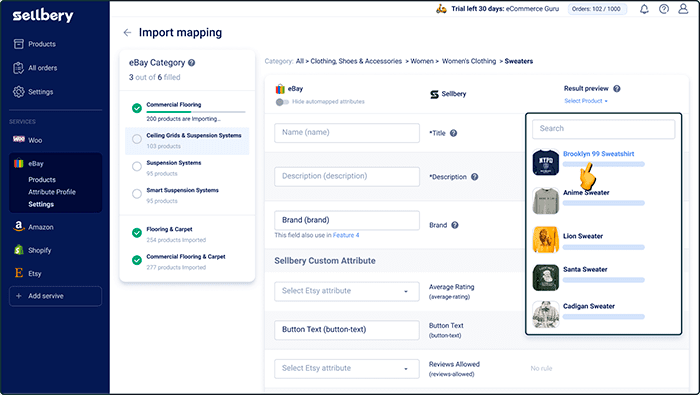
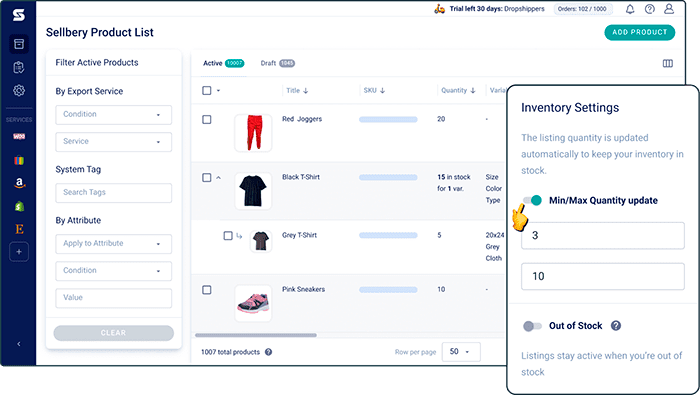
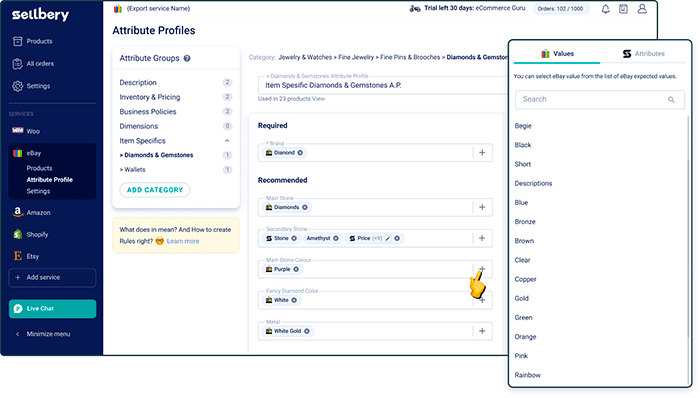




"Sellbery helped us connect all Puma's ecommerce sales channels in one place for the fraction of the price that we use to spend". Decreased operation time and management by 10x.