
Discover where eCommerce teams lose time and get practical tips to streamline support, SEO, shipping, and daily operations.
Running an eCommerce store moves fast, and every hour really counts. As your operations grow, though, it’s easy for your team to get stuck dealing with repetitive tasks and disorganized workflows.
This guide breaks down where time is often wasted — and what you can do to work more efficiently.
1. Manual Customer Support Tasks
Answering the same questions all day — like “Where’s my order?” or “How do I start a return?” — can eat up a huge portion of your team’s time. These are simple requests, but they pile up fast, especially during sales or holiday seasons. When your support team is stuck replying manually, it leaves less time for handling complex issues or improving the overall customer experience.
A good first step is setting up a helpdesk platform where all messages, emails, and chat inquiries are tracked in one place. This keeps things from falling through the cracks and lets multiple agents collaborate without confusion. Platforms like Gorgias or Freshdesk are built for eCommerce and can automatically pull in order info, so your team doesn’t have to look it up manually.
You can also create quick-reply templates or canned responses for questions that come up every day. Instead of typing the same thing over and over, your team can insert a pre-written message with one click, personalize it, and move on.
If you’re ready to go a step further, AI chatbot development services can help by creating a custom chatbot for your store. It can handle routine questions, connect with your systems, and work in a way that matches how your team already operates without relying on rigid scripts.
For example, when a customer asks about their delivery, the chatbot can instantly share the order status using real-time data. Hybrid models also know when to involve a human, so everything stays smooth and efficient.
With this setup, your support team focuses on the conversations that truly need a human — while everything else is handled quickly and automatically in the background.
2. Inefficient eCommerce SEO Processes
SEO is a key part of driving traffic to your store, but it often gets handled inconsistently. Tasks like optimizing product pages, creating content, and building links can end up scattered or delayed. This slows your store’s visibility in search results and affects long-term growth.
What You Can Do
- Assign clear ownership for SEO: Make sure someone on your team is responsible for things like product titles, meta descriptions, and image alt text. Without clear ownership, important updates often get missed.
- Optimize every product page you publish: Make sure each product page includes relevant keywords in the title and description. Use clean, readable URLs and always add image alt tags. Structured data like price, availability, and reviews helps search engines understand your products better and can improve how they appear in search results.
- Review and update older content regularly: Set aside time each month to go back to older blog posts or landing pages. Update outdated stats, improve formatting, add internal links, and make sure the keywords still match your current SEO goals. Republishing updated content can help boost rankings without needing to write something brand new.
- Use tools to make SEO more manageable: Using tools like Semrush, Ahrefs, or Surfer makes it easier to stay on track. These platforms help with keyword research, SEO audits, and performance tracking. AI tools like ChatGPT can also help generate content faster when your team is short on time.
- Speed up outreach: Prepare a few short email templates for different outreach situations like guest post pitches, product mentions, or broken link suggestions. Personalize them slightly instead of writing from scratch each time. You can also use a tool like AI Prospecting to evaluate websites in bulk for outreach based on design, content relevance, or your own custom criteria.
- Get help when needed: Some parts of SEO, like technical fixes or large-scale link building, can be time-consuming or outside your team’s comfort zone. When that happens, consider hiring an experienced SEO professional or using a link building platform. It’s a practical way to move forward without slowing down other priorities.
Bonus Tip: To make managing product listings across multiple marketplaces easier, consider tools like Sellbery. It uses AI to quickly optimize titles, descriptions, and tags, reducing manual work while keeping SEO consistent.
3. Time-Consuming Shipping and Labeling Tasks

When shipping tasks are handled manually, they can take up hours of your team’s day. Creating labels one by one, printing them, and writing out packing slips slows down fulfillment and increases the chance of mistakes — especially during busy seasons.
Here’s how you can simplify and speed things up:
- Print shipping labels in bulk: Instead of processing orders one at a time, use tools like ShipStation, Pirate Ship, or ShippingEasy. These let you import orders in batches and print all your labels at once. For example, if you receive 50 orders in a day, you can generate and print all 50 labels with just a few clicks.
- Choose a fast, reliable printer: For label printing, thermal printers work well for high-volume shipping since they print quickly and don’t need ink. If you’re using a standard printer, laser models are better than inkjets because they print faster and produce sharp, smudge-free results. To avoid delays or reprints, stick with original toner cartridges, which offer reliable quality. You can also save by using discounted multi-cartridge sets like HP 206X or high-yield options to lower your cost per label.
- Set up automation rules: Many shipping platforms let you create automation rules that handle routine decisions for you. For example, you can set the system to automatically choose the best shipping method based on package weight or destination. If an order weighs less than one pound, it could automatically select USPS First Class. This saves your team from manually selecting options for every order and helps avoid mistakes.
- Create templates for packing slips: Instead of designing or formatting a packing slip for each order, create a simple template that can be reused. Platforms like Shopify and BigCommerce let you customize these templates with your branding and essential information. Once set up, packing slips are generated automatically with each order, saving time and keeping things consistent.
- Integrate with your sales channels: Use shipping tools that connect directly to all your sales platforms, whether that’s your website, Shopify, eBay, Amazon, or others. This way, all your orders appear in one place, and you don’t have to switch between systems. For example, a tool that pulls orders from both Shopify and eBay lets you manage fulfillment more efficiently and reduces the chance of missing orders.
4. Sluggish Devices and Technical Performance
Slow and cluttered computers can hold your team back by delaying uploads, editing, and daily tasks. When devices don’t work efficiently, even simple actions take longer, causing frustration and lost time.
Keep Systems Updated and Maintained
Regular updates to your operating system and key applications help fix bugs, close security gaps, and improve speed. Automate these updates with tools like Patch My PC (for Windows) or built-in system preferences (for macOS).
Also, schedule antivirus scans with tools like Malwarebytes or your system’s security software to avoid slowdowns caused by hidden threats.
Manage Startup and Background Programs
Too many apps launching at startup can slow your system. On Windows, use Task Manager to disable unnecessary startup programs. On Mac, go to System Settings > Login Items.
If you need more control, tools like Autoruns (Windows) let you review hidden background processes that may be hogging memory.
Upgrade Devices That Fall Behind
If software fixes aren’t enough, consider upgrading your hardware. Adding more RAM helps with multitasking, and switching to a solid-state drive (SSD) speeds up file loading and system performance. These upgrades are especially helpful for teams that work with large files or manage multiple browser tabs and tools at once.
Clean Up Storage Regularly
Over time, your device builds up temporary files, unused apps, and cached data. This clutter can slow everything down. Use built-in cleanup tools for Windows or trusted Mac cleaning software to delete junk files and free up space. Keeping storage clean helps your device run smoothly and reduces errors during uploads or installs.
5. Disorganized Product Information
When your product data is scattered across spreadsheets, emails, folders, or multiple platforms, it becomes hard to manage. Even small updates like changing a product title, updating prices, or replacing images can turn into a slow and error-prone task. This disorganization causes delays in launching new products, running promotions, or syncing listings across channels.
A better way to manage this is to centralize your product information. You can use product information management (PIM) tools or simply rely on features already built into your eCommerce platform.
Tools like Shopify, WooCommerce, or BigCommerce allow you to manage product titles, descriptions, images, inventory, and pricing from one dashboard. That way, everything stays consistent across your website and any third-party marketplaces you use.
If you work with a team, platforms like Plytix or Katana PIM are helpful for organizing product data, setting permissions, and collaborating in one place. This is especially useful when your team needs to make updates quickly and keep everything aligned across sales channels.
Setting up a simple system where all your product details are organized and accessible helps your team avoid confusion, reduce mistakes, and move faster when making changes or launching new products.
Wrap-Up
Saving time in your store isn’t just about working faster — it’s about working smarter. Whether it’s automating small tasks, organizing your data, or improving your SEO processes, even small changes can make a big difference over time.
Use these ideas to help your team stay focused, reduce delays, and keep things running smoothly.
Was this news helpful?

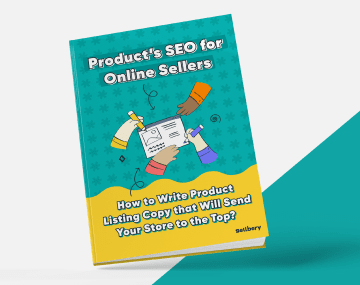
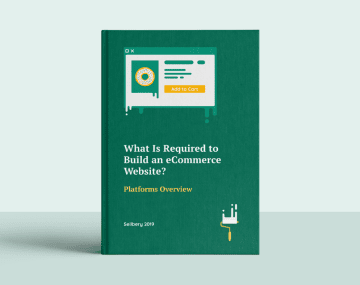




 Yes, great stuff!
Yes, great stuff! I’m not sure
I’m not sure No, doesn’t relate
No, doesn’t relate



