
SEO issues Shopify. Why are you not getting sales on Shopify and what to do about it?
Such CMS platform like Shopify in 2021 are starting to take the lead over its competitors WooCommerce, Magento and the rest. The company was founded in 2006 by Tobias Lutke and Scott Lake. By selecting the right strategy, Shopify has conquered many countries. At the heart of everything is the ease of use and friendly approach towards the user.
At the moment, the company made it to the TOP 3 and who knows, maybe soon will take the first place. No doubt Shopify has some advantages over its competitors, but there are also disadvantages such as its existing problems in SEO. That’s why many users of this CMS sooner or later begin to wonder – Why am I not getting sales on Shopify? Or – Why aren’t my search engine positions growing?
6 Shopify SEO issues
Tobias Lutke, Daniel Weinland, Scott Ley are the founders of Shopify … Guys… you are from Canada! “Oh Canada! Our home and native land!…” I love Canada! Living in this wonderful country you must be inspired to create something perfect. You really have accomplished a lot and will continue to do so, but how could you not think about the basic things of SEO.
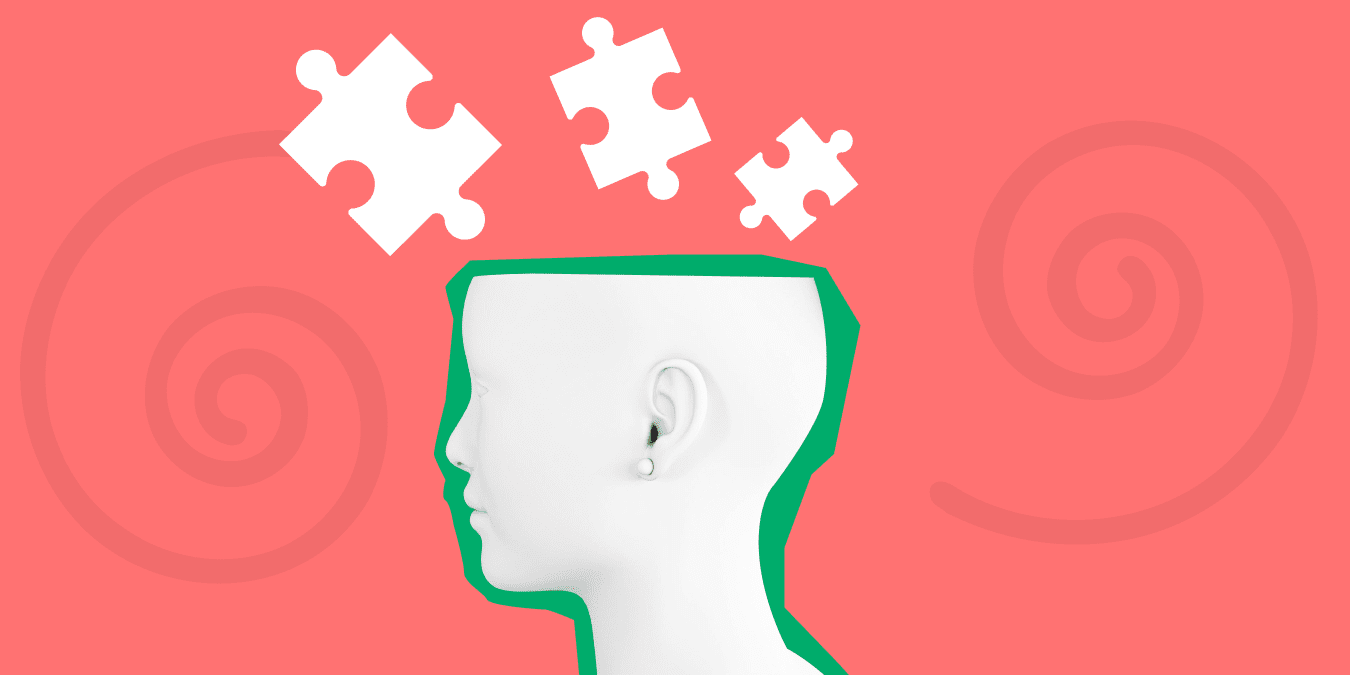
A lot of people ask me – What problems does Shopify have? Well, my answer is:
- Duplicate pages;
- No access to robots.txt and htaccess;
- Forced url structure;
- Difficulty in creating filtering;
- Restriction for meta tags;
- Closed off code from users.
All of these Shopify SEO issues significantly impede your site’s promotion in search engines like Google, Bing, Yahoo, and others. Nobody says you’ll never rank in the top organic search results, but it will be challenging. There are, of course, answers to certain SEO difficulties, but they are tough to execute on your own. There are numerous modules and companies that compensate for all of these flaws. I’m not sure whether it was intended this way, but Shopify should listen to their customers who are yelling – Why am I not making sales on Shopify?
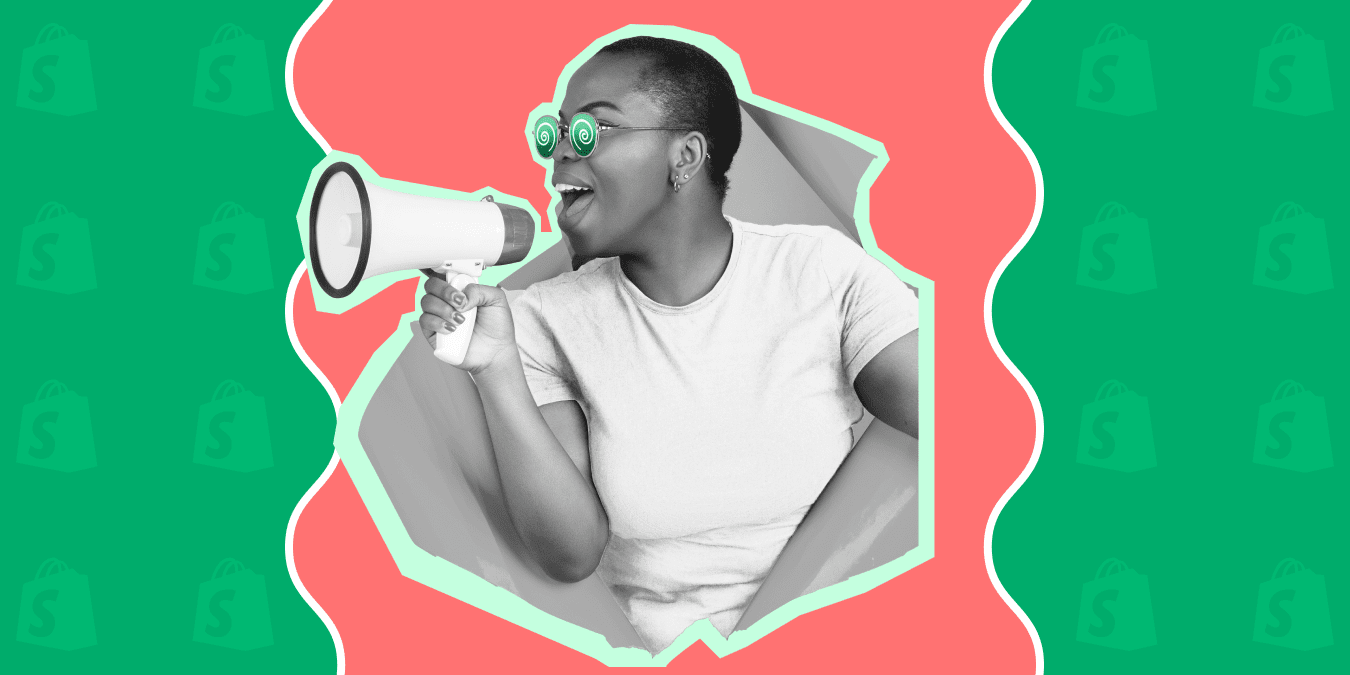
In no way, I want to discourage you from using Shopify – it’s a great product, very simple and understandable, but to sell right away, I advise you to consider a multi-channel sales strategy. Synchronize your store with the top marketplaces Amazon, eBay, Etsy, and then you can perform SEO and slowly get to the TOP. If you do the opposite, you risk taking your business to the south.
When you start selling on varioius marketplace and realize that it is profitable then do not forget about our service, Sellbery, which helps automate the entire process and allows you to process the price list and orders in one place.
Conquer your selling game on all marketplaces by investing in a strong and efficient product management system.
Need a product feed management tool?
You can try Sellbery
Let’s not deviate from our main subject and take a closer look at the 6 major SEO problems Shopify.
Duplicate content
As you know, duplicate pages on the site pose a risk of not being properly indexed and ranking well in search engines. Shopify is in trouble with this. If we’re talking about the url of a page, it may be available to users and search engines in two variants – “with /” and “without /”. For example – in Google, when confronted with this confusion, it will simply downgrade both pages until you fix it. And now imagine such a situation on a site-wide scale! It’s actually a simple problem that’s cleaned up by adding a small code to the htaccess file, but damn… Shopify won’t let you in there. There’s also a recommendation from Shopify to use canonical tags, but this is all complicated for regular users.
Products are sorted using tags, which leads to unnecessary url addresses. This happens if you have a product that you have placed in multiple collections at once. Again, Shopify says to use a canonical tag and everything will be great! Taken all round, when you start working on this CMS, just know that you need to fix the problem with double pages as soon as possible if you want to rank high in the search engines.
No access to robots.txt and htaccess
Two technical files such as robots.txt and htaccess are very important for SEO and, of course, there is no access to them. On one hand, Shopify has protected you from incorrect actions that can harm you, on the other hand – it was necessary to make SEO friendly CMS, so that users do not need to go there.
URL structure
The URL structure of Shopify is very logical and clear – there are products, collections, general pages and a blog. Collections allow you to combine products according to some characteristics, thereby making it easier for users to find them. It’s all great! But… Shopify uses unmodifiable folders to create these pages, for example:
– domain.com/collections/iPhones
– domain.com/products/TV
– domain.com/pages/about-us
– domain.com/blog/why-am-i-not-making-sales-on-shopify
For ordinary users this would seem to be no problem, but for SEO, such a forced structure limits some SEO options. Let me show you a simple example – keywords must be in the whole url:
– domain.com/for-dog/dry-dog-food
– domain.com/collections/dry-dog-food
I can’t say that the url structure in Shopify will be very harmful to SEO – NO! But if we’re talking about highly competitive niches, and we want to get into the TOP 3, there will be problems…
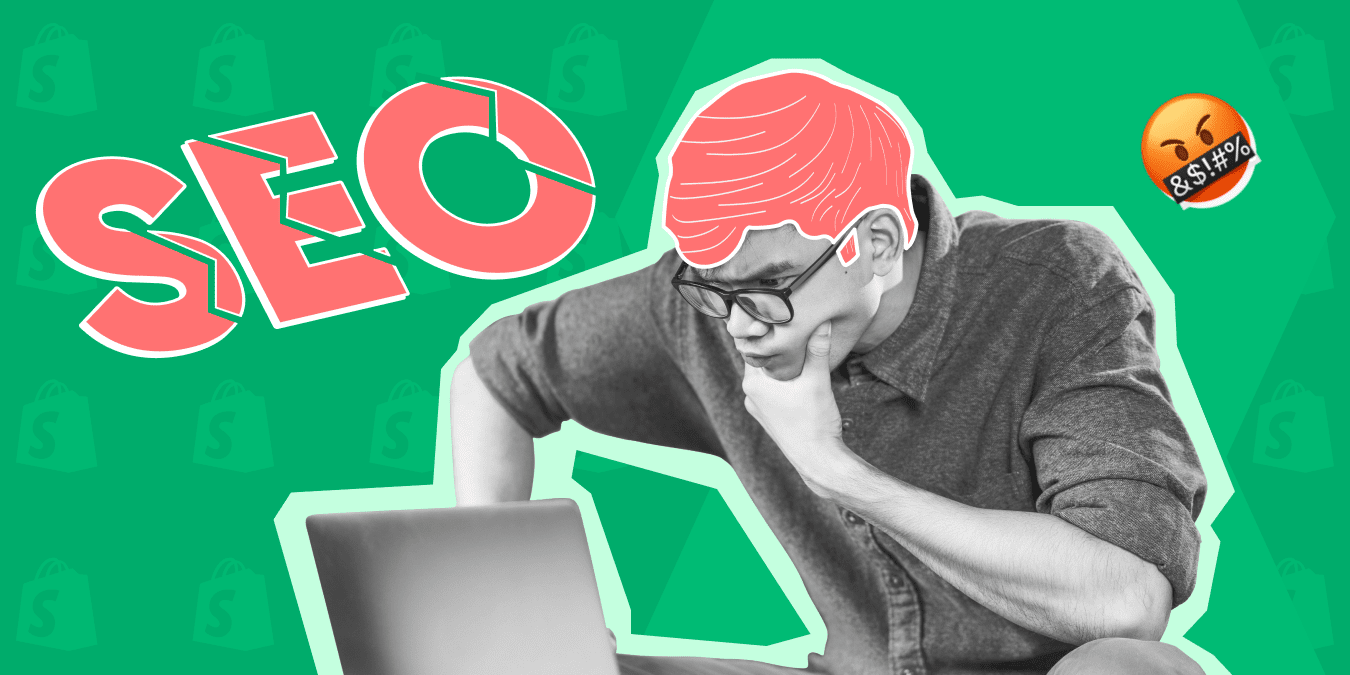
Failure to create filtering
As you may have heard, all keywords are divided into high, medium and low-frequency. For high-frequency queries it is very difficult to get to the TOP – it will take a lot of time and money. With a medium-frequency key is easier, but also needs time and budget. Low-frequency keywords practically do not require a budget for their promotion. And let me tell you a secret – it is these queries that can get you the most conversions. The more accurate the query, the greater the probability of purchase.
So what did the guys at Shopify do? They have made so-called collections, on which you can create this filtering. But there you can optimize only one page (add content, meta tags). For example, you have an online pet store, and you want to create a collection of dry food and put filtering by brand:
– Dry dog food Royal Canin
– Dry dog food Acana
– Dry dog food Orijen
etc.
You could write good content under each of these pages and optimize it to be at the TOP of the search engines, but NO… in Shopify you can only do that with one page.
If it seems strange to you already second example with pet products, then don’t judge me  … this is one of my eCommerce projects, so I’m talking about the sore point))
… this is one of my eCommerce projects, so I’m talking about the sore point))
Limitation for meta tags
Another limitation from Shopify is the length of tags. Yes friends. They have surpassed even Google. ![]() If this search engine only recommends how long titles should be, Shopify has set a limit, and you have to pick up keywords to fit them all. What a nightmare!
If this search engine only recommends how long titles should be, Shopify has set a limit, and you have to pick up keywords to fit them all. What a nightmare!
Code Closure
And the last, Shopify is a closed-type CMS, where you can not edit the code. If you buy the most expensive tariff plan, you might be able to edit something. These limitations make you mediocre and in order to sell successfully, you need something to stand out.
Conclusion
Use Shopify – it is worth it, but do not immediately engage in SEO, it is better to use multi-channel sales, to achieve self-sufficiency, and then invest in SEO.
Conquer your selling game on all marketplaces by investing in a strong and efficient product management system.
Need a product feed management tool?
You can try Sellbery
Was this news helpful?
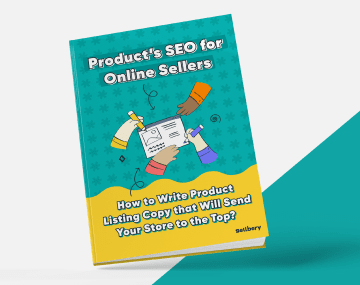
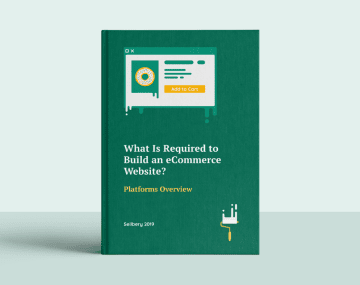





 Yes, great stuff!
Yes, great stuff! I’m not sure
I’m not sure No, doesn’t relate
No, doesn’t relate


