
Avoid costly outages and lost sales. Learn how IT teams, tools and best practices protect your e-commerce site, boost uptime, and maintain customer trust.
Large organizations lose about $9,000 every minute their systems are down. Your e-commerce site’s unavailability leads to lost sales, frustrated customers, and a damaged reputation.
Data center managers faced significant business disruptions between 2020 and 2022, with 80 percent experiencing downtime. E-commerce stores feel this pain acutely – customers can’t make purchases or access their accounts when websites crash. Brief outages can get pricey, as Amazon discovered in 2013 when they lost around $5 million during a 40-minute ecommerce disruption. The company’s Prime Day event in 2018 saw a 63-minute outage that cost them approximately $72 million in lost sales.
The financial effects extend beyond immediate revenue losses. Your site risks losing 32% of its customers permanently after just one poor experience. Let’s get into what makes e-commerce websites fail, how to calculate your actual outage losses, and which IT support tools can keep your online store running smoothly to protect your profits.
What Causes Ecommerce Downtime and How It Starts
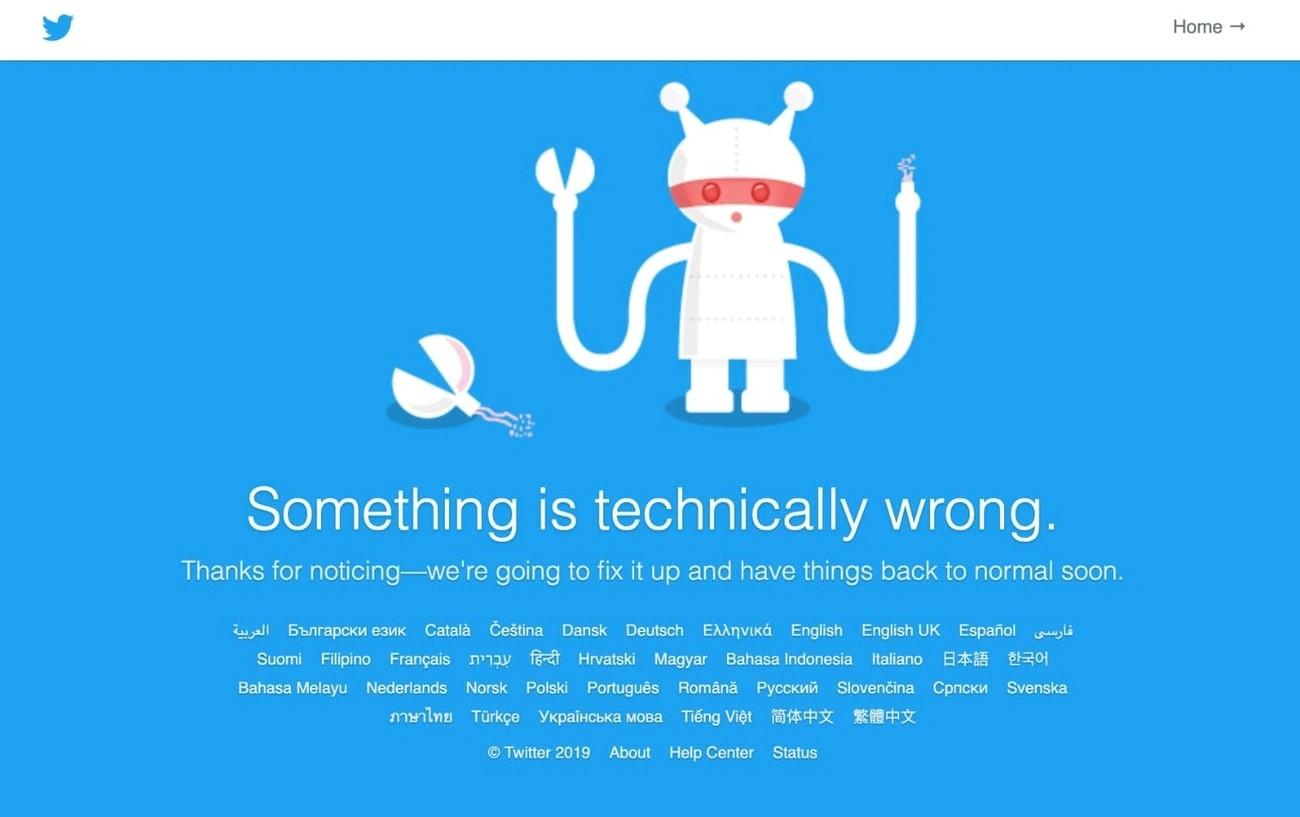
Image Source: Concrete CMS
There can be so many reasons for ecommerce downtime. Small issues often snowball into complete outages. Learning why these problems happen helps you protect your online store better.
Human Error during Updates and Theme Changes
Simple mistakes cause most downtime incidents. Your store can go down when someone deletes important files by accident, messes up server settings, or adds bugs to the code. Research shows human errors cause 88% of data breaches, and that’s no surprise.
Online stores change all the time. Shopify Plus merchants change their themes about 700 times each month. Every change could lead to problems. A small update like tweaking a product template might break something important. You might not notice until your sales drop.
The risks get higher when people work on live themes instead of testing environments first. Your store becomes more complex over time. Fixing one thing might break another, which creates an endless cycle of problems.
Third-Party App Conflicts and Software Bugs
Apps and plugins can really affect how stable your site is and be among the top reasons for ecommerce downtime issues. Each new third-party tool you add brings more risks:
- Performance issues: Apps use up resources and create extra HTTP requests that make your site slower
- Compatibility conflicts: Different tools might not work well together and cause technical problems
- Update problems: Platform updates often break apps, and merchants sometimes lose important features for months
App abandonment creates another risk. Third-party developers sometimes pull their apps from stores without telling customers. If you remove such an app to fix problems, you might never get it back.
Software bugs pop up too. Coding errors can slip through even with good testing, especially during big updates. The 2017 AWS S3 outage that hit many websites started with a simple developer mistake. Even the biggest companies face these challenges.
Cyberattacks and DDoS Threats to Ecommerce Platforms
Bigger online businesses attract more cyberattacks. About 82% of e-commerce leaders saw more security threats between 2020 and 2022. This problem keeps growing.
DDoS attacks pose a special threat. Attackers use networks of hijacked devices (botnets) to flood your website with fake traffic. This stops real customers from reaching your store. Big retailers can lose thousands of dollars per minute during these attacks.
Ransomware and malware attacks keep getting smarter, posing a growing threat to e-commerce cybersecurity and the protection of sensitive customer data. Beyond asking for money, attackers often use these attacks to hide worse goals like stealing credit card data.
Planned Downtime during Maintenance Windows
Some downtime happens on purpose. Scheduled maintenance breaks business flow but helps prevent bigger problems. Most companies schedule these breaks during quiet hours.
Your store needs planned downtime to stay healthy. It lets you update systems, add security patches, upgrade hardware, and roll out new features. Skipping maintenance makes your store vulnerable to unexpected failures.
Smart preparation helps handle planned downtime better. Schedule it during quiet periods, tell customers through different channels, back up all data, and test everything before going live again.
Understanding these common causes of e-commerce downtime helps you create better ways to protect your online business from expensive interruptions and provides insight into how to prevent ecommerce downtime effectively.
Calculating the Cost of Downtime for Your Store
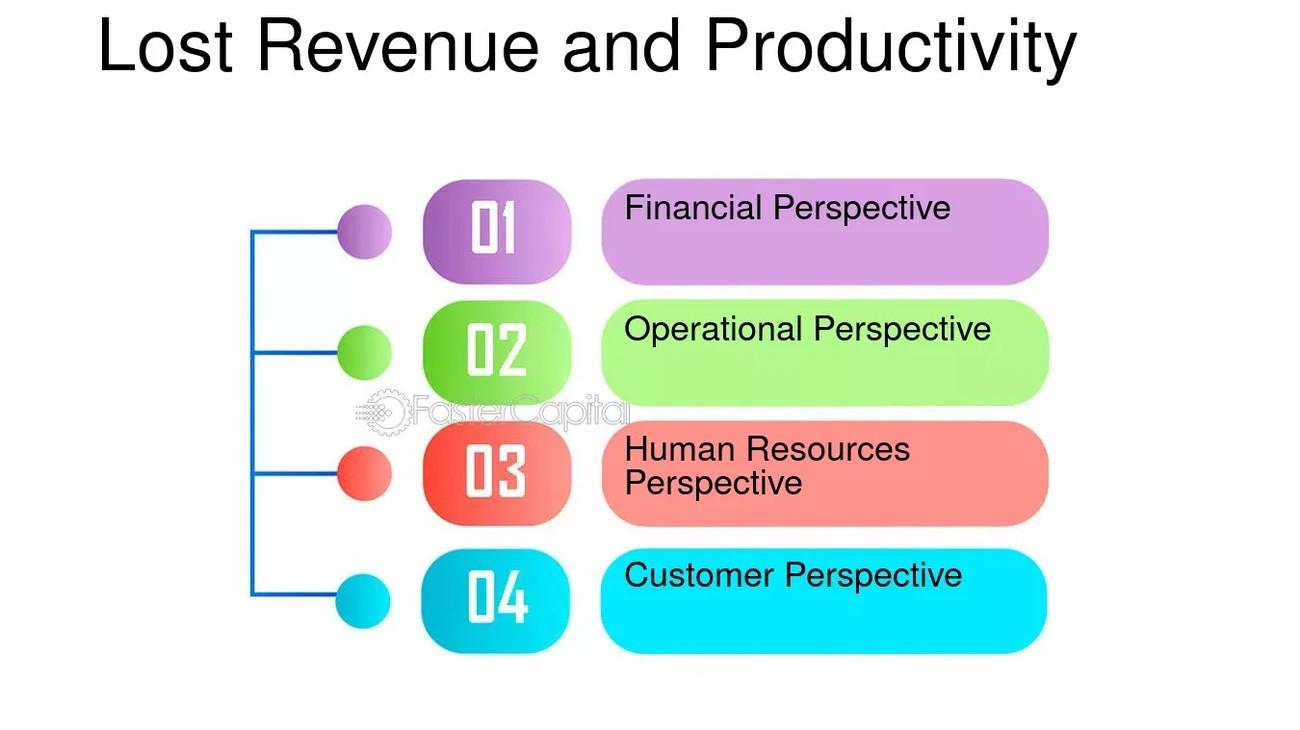
(Image Source: FasterCapital)
Your online store loses money every minute it stays down. You need to know exactly how much these outages cost to make smart decisions about prevention and recovery investments.
Downtime Cost = Downtime Minutes x Revenue per Minute
A simple formula helps you calculate your e-commerce business downtime costs and their financial effect. Here’s the math:
Downtime cost = downtime minutes x revenue per minute
This formula shows your direct revenue loss during an outage. You can find your per-minute revenue by dividing daily sales by 1,440 minutes. Businesses with changing traffic patterns should adjust these calculations based on time-of-day data since peak hour outages cost more than off-hour ones.
Research shows businesses lose about $5,600 per minute on average. Small businesses typically lose between $137 and $427 per minute. Large enterprises face losses that are a big deal, topping at $9,000 per minute.
Example: $25,000/day store = $17.36/minute loss
Let’s look at an online retailer making $25,000 daily. Their revenue breaks down like this:
- $1,042 per hour
- $17.36 per minute
A 30-minute outage immediately costs this store $520.83 in direct revenue. The numbers become massive for week-long outages. Amazon loses about $220,318 per minute during outages. This shows how bigger operations face bigger losses.
Holiday shopping events make these losses even worse. GymShark lost around $143,000 in direct revenue when their site went down for 8 hours on Black Friday.
Hidden Costs: Ad Spend Waste and Lost SEO Rankings
Direct sales losses tell only part of the story. Outages create several expensive ripple effects many store owners overlook.
Wasted advertising expenditure hits hard as a hidden cost. E-commerce businesses spend big money on Google, Facebook, and TikTok ads. These ads keep running during outages and send shoppers to broken pages. Businesses waste 76% of their ad spend on clicks that can’t convert. This problem gets worse during site outages.
SEO damage hurts long-term revenue. Search engines don’t like sites that go down often. Moz studies found that server errors made tracked keywords drop out of the top 20 results completely. Pages also get fewer crawls each day afterward. This creates a snowball effect of problems.
Brief outages need 1-2 weeks for SEO recovery. Bigger outages can take up to 60 days to bounce back. Organic traffic might drop by 30% or more during this time. This means even more lost revenue.
Customer trust erosion might be the costliest hidden damage. About 60% of online shoppers abandon their carts after seeing website errors. Even worse, 9% never come back after finding a down site. These permanent losses add up to much more than the original outage costs.
Understanding these complete costs helps you justify spending on monitoring tools, reliable hosting, and emergency support that keeps your store running smoothly.
How Downtime Affects Sales, SEO, and Customer Trust
Website failures create problems that are way beyond technical inconvenience. A chain reaction starts the moment your online store goes offline, disrupting your business operations.
Lost Revenue during Peak Shopping Hours
Your most profitable time windows are peak shopping hours, and downtime at these times can get pricey. Large retailers lose up to $5 million per hour. Costco learned this lesson in 2019 when their 16.5-hour downtime led to $11 million in lost sales. Black Friday downtime hits even harder – a single hour offline can erase months of marketing work.
Traffic surges make technical problems worse. Companies with revenues over £10 million lost more than 10% of their revenue to downtime between 2020-2022. Amazon’s experience shows the scale – they lost $34 million in just over an hour of service disruption in 2021.
Customer Churn after Poor Experience
Customer churn rises sharply after website problems. This happens when shoppers don’t come back to buy again. 32% of customers never return after one bad experience. PwC’s 2022 Customer Loyalty Survey shows that 50% of shoppers would switch brands if online shopping didn’t match their in-store experience.
Bad experiences create ripples through:
- Negative experiences spread on social media
- Fewer word-of-mouth recommendations
- Brand reputation damage (making up 37% of downtime costs)
Reduced Search Engine Rankings from Frequent Outages
Google and other search engines reward reliable websites. Sites with availability problems see their rankings drop. Lower search visibility leads to less organic traffic, starting a downward spiral.
Site availability directly links to ranking high in search engines – unreliable websites see fewer daily crawls. Even short ranking drops can send valuable traffic to competitors in competitive e-commerce markets.
Wasted Email/SMS Campaigns during Soft Downtime
“Soft downtime” happens when your site stays up but runs poorly. Marketing campaigns keep running while customers face a frustrating experience.
Money gets wasted on email campaigns, SMS promotions, and paid ads that lead people to slow or broken pages. Visitors who encounter these issues leave quickly, causing high bounce rates that hurt conversion numbers.
Sending paid traffic to broken sites wastes money completely. Sites that load in one second see 5X higher conversion rates than five-second loads. This makes slow pages almost as bad as complete outages.
IT Support to Help Prevent Downtime
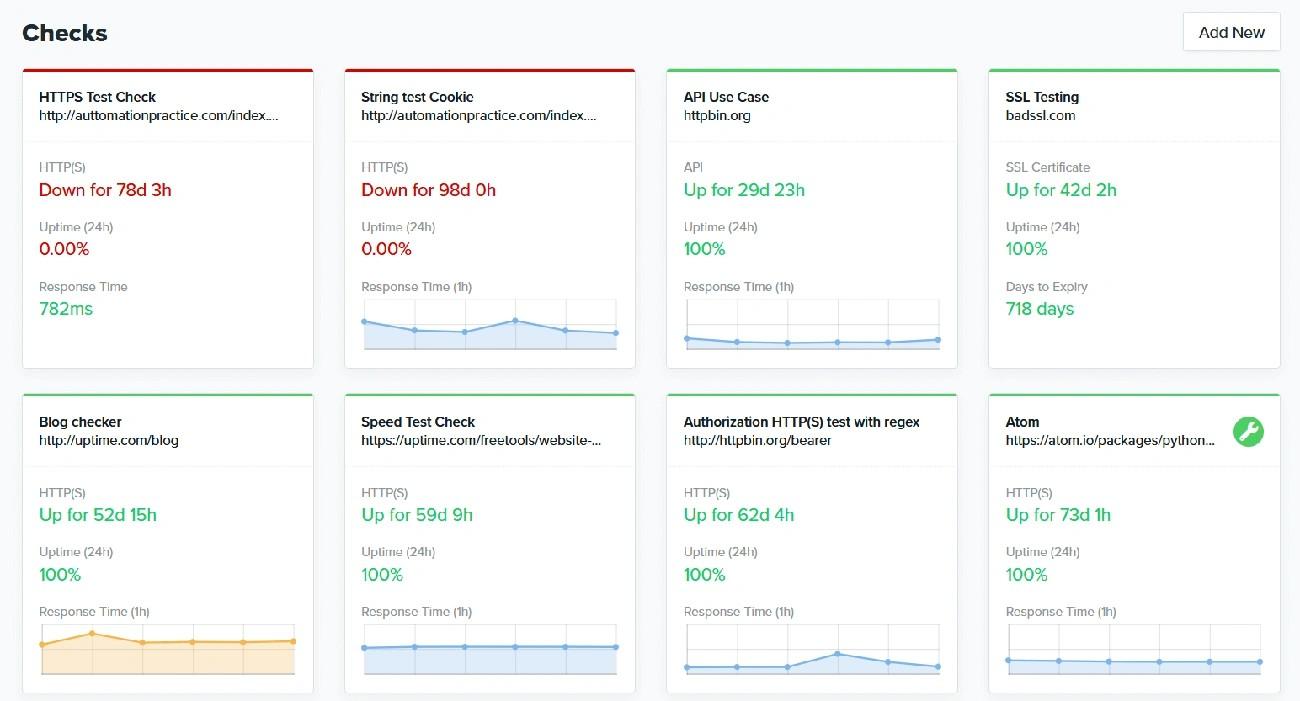
(Image Source: Uptime.com)
Good IT tools protect your website from getting pricey failures, forming the foundation of reliable IT support for ecommerce businesses facing complex technical demands. The right monitoring and support systems help you spot problems before they hurt your revenue.
Monitoring Ecommerce Uptime with Automated Tools
Smart monitoring systems check your website’s availability from locations around the world. These tools run frequent tests to make sure your store stays up and running, providing real-time monitoring for ecommerce to catch issues as they occur and minimize downtime. Modern platforms can check your site every minute to detect problems right away.
Key monitoring capabilities include:
- Uptime verification that checks site availability in global regions
- Performance monitoring that spots slow-loading pages and their causes
- Security monitoring that catches potential attacks before outages happen
- Server resource tracking that keeps CPU, RAM, and storage running smoothly
Online retailers need HTTP monitoring to test real customer actions. This includes logging in, adding items to carts, and completing checkouts—making sure these vital processes work properly.
Downtime Alert Systems for Ecommerce Stores
Quick notification systems warn you about potential issues early. Most platforms connect through several channels:
- Text messages and phone calls when urgent issues arise
- Email alerts for minor notifications
- Team messaging apps like Slack or Discord integration
- Automated voice calls during critical outages
These systems use smart escalation rules so the core team gets alerts based on how serious the issue is. Advanced systems also track SSL certificate expiration dates and notify you 30, 14, and 7 days before they expire to prevent security outages.
Ecommerce Helpdesk Services for Immediate Issue Resolution
Round-the-clock technical support keeps online stores running smoothly, and having dedicated technical support for ecommerce websites ensures rapid response when unexpected issues arise.
These services offer capabilities that are often supported by third-party providers or through collaboration with MSP staffing companies in USA, depending on the scale and complexity of the business.They include:
- Support through email, chat, phone, and social media
- Immediate issue tracking dashboards
- E-commerce platform integration to see orders
Modern helpdesk systems use AI tools that show issues immediately and sort them automatically to fix problems faster.
Tech Support for Online Retailers during High-Traffic Events
Shopping peaks need special technical preparation. Advanced support services give you:
- Analytics that predict issues before customers see them
- Sales event infrastructure checks
- Traffic-based monitoring that adjusts to patterns
Support teams can switch to hourly site checks during major sales instead of daily ones. This lets them fix problems within an hour rather than waiting a full day.
Best Practices to Minimize Ecommerce Business Downtime
Fixing problems before they happen saves more money than dealing with them later, which is why implementing strategies on how to prevent ecommerce downtime should be a top priority for online retailers. These proven practices will protect your online store from getting pricey interruptions.
Code Freeze before Major Sales Events
Most retailers stop code changes about a month before Thanksgiving. This helps keep their websites stable during peak shopping seasons. The practice stops buggy features from reaching customers when traffic is high and even brief failures can hurt revenue badly. Code freezes pause development temporarily but reduce the risk of disruptions by a lot.
Your successful implementation should:
- Check mission-critical parts like payment options and shipping features
- Let developers write code without adding it to the main branch
- Make small HTML or CSS changes that won’t disrupt payment workflows or APIs
Create a Staging Theme for Safe Testing
Staging sites work as separate versions of your store where you can test safely without touching the live site. This lets you uncover potential problems and risks before customers see them. Pushing broken updates straight to your live store can hurt sales right away and upset customers.
Staging environments help you test new elements, find bugs, check integrations, and see what users will experience. Shopify stores can create staging sites by copying their theme or setting up a separate development store to safely test changes before going live.
Use Ecommerce Site Backup Strategies
Automated backups give essential protection against unexpected failures. CSV backups often exclude critical data and can potentially lead to store issues during restoration. The better option is daily automated backups that help restore your site quickly when things go wrong.
Rewind’s automatic backup service guards against downtime. You can go back to when everything worked perfectly with just a few clicks. This matters because 75% of SaaS customers have lost their cloud data more than once.
Choose Reliable Hosting Solutions with Auto-Scaling
Pick hosting providers with guaranteed high uptime and strong performance records by evaluating reliable hosting solutions for ecommerce site stability and scalability. Look for solutions that adjust resources based on what you need. This technology spreads workloads across multiple instances and removes single points of failure.
Cloud-based hosting adds resources during traffic spikes. This keeps performance steady without making you pay for expensive year-round capacity. You pay only for the data processing you use.
Schedule Regular Ecommerce Website Maintenance
Regular maintenance keeps your site available, reduces customer friction, and maintains quality functionality. Key maintenance tasks include:
- Security updates to handle new threats
- Performance tweaks to keep loading speeds fast
- Complete data backups to guard against disasters
- Constant uptime monitoring to catch issues early
Note that conversion rates drop 17% for each extra second of load time. This ties maintenance directly to your profits.
Conclusion
E-commerce downtime can cost businesses thousands of dollars per minute—not just in lost sales but also in wasted ad spend, damaged SEO, and broken customer trust. Even a 30-minute outage can severely impact a store’s bottom line, especially during peak shopping periods.
Preventing these disruptions starts with understanding what causes them. The majority of problems arise from human mistakes, incompatible third-party apps, coding errors, or malicious cyberattacks. Knowing these triggers makes it easier to build a proactive strategy.
Investing in the right IT support tools is essential. Real-time monitoring, automated alert systems, and 24/7 helpdesk services allow teams to catch and resolve problems before they escalate. Choosing scalable hosting, using staging environments, scheduling regular maintenance, and applying code freezes before major events are all smart steps that reduce risk.
While technical issues are sometimes unavoidable, fast detection and response can be the difference between a minor hiccup and a major loss. E-commerce success depends on reliability, and robust IT support ensures your store stays online, functional, and profitable.
FAQs
Q1. How much does e-commerce downtime typically cost?
The cost of e-commerce downtime varies depending on the size of the business. For large organizations, it can reach approximately $9,000 per minute, while small businesses may experience losses between $137 and $427 per minute. For a store generating $25,000 daily, the loss is about $17.36 per minute.
Q2.What are the main causes of e-commerce website failures?
E-commerce downtime can be caused by human error during updates or theme changes, conflicts with third-party apps, software bugs, cyberattacks (especially DDoS threats), and planned maintenance. Even small issues can quickly escalate into full outages if not addressed promptly.
Q3. How does downtime affect customer trust and retention?
Downtime significantly impacts customer trust and retention. After just one negative experience, 32% of customers may never return to the site. Additionally, 60% of online shoppers abandon purchases after encountering website errors, and 9% never return after finding a site down.
Q4. What IT support tools can help prevent e-commerce downtime?
Several IT support tools can help prevent downtime, including automated uptime monitoring systems, downtime alert systems, e-commerce helpdesk services for real-time issue resolution, and specialized tech support during high-traffic events. These tools help identify and address problems before they affect your bottom line.
Q5. What are some best practices to minimize e-commerce downtime?
To minimize downtime, implement a code freeze before major sales events, create a staging theme for safe testing, use reliable backup strategies, choose hosting solutions with auto-scaling capabilities, and schedule regular website maintenance. These practices help ensure site stability, especially during peak traffic periods.
Was this news helpful?

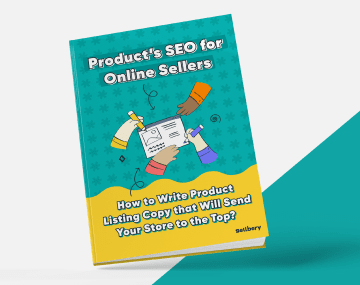
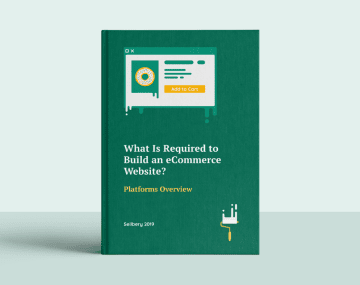




 Yes, great stuff!
Yes, great stuff! I’m not sure
I’m not sure No, doesn’t relate
No, doesn’t relate



