
Discover why digital business cards are replacing paper in 2025. Learn how Uniqode helps teams share, track, and manage smarter contact experiences.
In 2025, the way professionals connect is fundamentally different. With remote work, virtual events, and digital-first interactions now the norm, the traditional business card faces strong competition from smarter, scalable alternatives.
More professionals are starting to ask whether the physical card is still worth carrying—or if going digital offers a more flexible, modern experience. The answer isn’t always black and white.
This article compares physical and digital business cards across common use cases, highlights when each makes sense, and shares practical guidance on how to choose the right format for your goals.
What’s Changed About Business Cards in 2025
Today’s professionals need more than a name and phone number on paper. Business cards now serve as a gateway to interactive profiles, links, booking pages, and branded experiences.
Key expectations in 2025 include:
- Easy updates and real-time control
- Integration with CRMs and workflows
- Contactless sharing and mobile accessibility
- Sustainability and lower cost of ownership
Static paper cards don’t meet these needs anymore.
Why Digital Business Cards Are Gaining Ground
Dynamic and Always Up to Date
You can change your job title, phone number, or company name instantly without printing new cards. This is ideal for growing teams and dynamic roles.
More Than Just Contact Info
Digital cards can link to a website, portfolio, product demo, social profiles, calendar, or even a PDF brochure—all in one place.
Sustainable and Cost-Effective
Paper business cards are often thrown away within days. Digital cards eliminate reprint costs and align with modern sustainability goals.
Trackable Interactions
Know who viewed your card, what they clicked, and when. This helps you follow up with warm leads and measure campaign success.
CRM and Automation Friendly
Digital business cards connect to tools like Salesforce and HubSpot, sending contact data directly into your systems. This saves time and reduces errors.
When You Might Still Use a Physical Card
While digital cards are ideal in most scenarios, there are specific cases where physical cards may still be useful:
- Formal business meetings where traditional etiquette is expected
- Environments where mobile access is limited
- When paired with a QR code linking to a digital profile (hybrid approach)
In these situations, combining both formats can offer flexibility and accessibility.
How to Choose the Right Format for You
Here’s a quick reference table to help you decide which format best fits your scenario:
|
Situation |
Recommended Format |
| Attending virtual or hybrid events | Digital business card |
| Scaling your sales or recruiting team | Digital with CRM integration |
| Prioritizing sustainability | Digital business card |
| Meeting traditional stakeholders | Digital card + optional QR on printed handout |
| Sending formal kits or printed invites | Include a QR code linking to your digital business card |
What Makes Uniqode’s Digital Business Cards a Smarter Choice
If you’re exploring digital business cards, Uniqode offers one of the most advanced and scalable platforms for individuals and teams.
Real-Time Edits
Update contact details or add links anytime. Your card stays current without needing to reissue anything.
CRM Integration
Connect with Salesforce, HubSpot, and more. Automatically sync leads from events or campaigns into your CRM.
Branding Control
Design branded cards for your entire organization with logo, colors, call-to-action buttons, and landing page layouts.
Engagement Analytics
Track views, clicks, location data, and link engagement. Get insight into what’s working and who’s interacting with your card.
Flexible Sharing Options
Share via QR code, NFC tap, Apple or Google Wallet, email, or even embed in your email signature.
Enterprise Ready
Bulk-create cards for your entire team, control user permissions, and standardize templates across departments.
Explore Uniqode’s digital business cards to create, share, and manage smart contact experiences, all from a single dashboard. Start your free trial today.
The Smarter Way to Network in 2025
In 2025, networking is no longer about handing someone a piece of paper. It’s about making connections that are easy to share, simple to manage, and built for both in-person and virtual moments. Digital business cards help you stay agile, whether you’re onboarding new hires, meeting leads at a conference, or following up after a Zoom call.
A platform like Uniqode gives you the tools to create consistent, branded cards for individuals or entire teams. With built-in analytics, CRM integration, and quick-share options like QR codes and digital wallets, you’re not just sharing your details—you’re streamlining how relationships begin.
If you’re thinking about how to modernize your first impression, switching to digital is the simplest way to do it right.
FAQs
Which is better: digital or physical business card?
Digital business cards are more flexible, cost-effective, and easier to update. Physical cards may still be useful in formal or traditional settings, but digital options are better suited for most modern professionals.
Are digital business cards secure?
Yes. Platforms like Uniqode use encryption, access controls, and GDPR-compliant features to ensure your card data is protected and only shared on your terms.
How do I share a digital business card?
You can share it through a QR code, email, text, phone wallet, or embed it in your email signature—no app required.
Can I create digital business cards for my team?
Yes. Uniqode allows you to bulk-create and manage cards for entire teams, apply branding, and control permissions from one dashboard.
Was this news helpful?

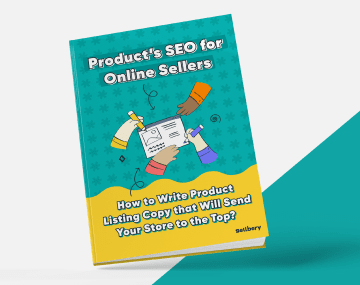
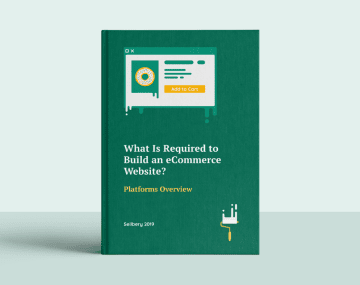




 Yes, great stuff!
Yes, great stuff! I’m not sure
I’m not sure No, doesn’t relate
No, doesn’t relate



