
Learn how to use Microsoft software like a pro with these six considerations. From keyboard shortcuts to collaboration tools, optimize your experience and reduce challenges with your Microsoft relationship.
Mastering Microsoft software is a key skill in today’s digital world. Whether you’re a student, a professional, or simply someone looking to improve your productivity, knowing how to leverage Microsoft’s suite of tools effectively can make a significant difference. From Word to Excel, PowerPoint to Outlook, these applications offer a myriad of features that can streamline tasks and enhance your work. However, becoming proficient in Microsoft software requires more than just basic familiarity. It involves understanding its capabilities and intricacies to utilize them to their fullest potential. In this article, we’ll explore six considerations to keep in mind to help you use Microsoft software like a pro.
Embrace Keyboard Shortcuts for Efficiency
One of the quickest ways to boost your productivity with Microsoft software is by mastering keyboard shortcuts. Instead of relying solely on mouse clicks, using keyboard shortcuts can significantly speed up your workflow. For example, in Microsoft Word, pressing “Ctrl + S” instantly saves your document, while “Ctrl + C” and “Ctrl + V” copy and paste text respectively. Similarly, in Excel, shortcuts like “Ctrl + Z” for undo and “Ctrl + F” for find can save valuable time. Learning these shortcuts might seem daunting at first, but with practice, they become second nature, allowing you to navigate through Microsoft applications with ease and efficiency.
Customize Your Workspace to Suit Your Needs
Microsoft software offers a range of customization options to tailor your workspace according to your preferences and requirements. Take advantage of features like customizable ribbons and toolbars in applications like Word, Excel, and PowerPoint. Rearrange or add frequently used commands to the toolbar for quick access. Additionally, explore settings and options menus to personalize various aspects of the software, such as default fonts, colors, and page layouts. By configuring your workspace to align with your workflow, you can optimize your efficiency and comfort when working with Microsoft software.
Harness the Power of Templates and Themes
Utilizing templates and themes provided by Microsoft can streamline your work and give your documents, presentations, and spreadsheets a professional look. Whether you’re creating a report in Word, a presentation in PowerPoint, or a budget in Excel, there are numerous pre-designed templates available to kickstart your project. These templates not only save time but also ensure consistency and coherence in your documents. Furthermore, explore different themes and styles to enhance the visual appeal of your work. With a vast array of options to choose from, you can easily find a template or theme that suits your specific needs and reflects your personal or professional style.
Seek Independent Microsoft Relationship Advisories
Navigating the complexities of licensing, subscriptions, and updates within the Microsoft ecosystem can sometimes be overwhelming. That’s where independent Microsoft relationship advisories come in. These services provide expert guidance and support, helping you make informed decisions and navigate through the intricacies of Microsoft’s offerings. By consulting with independent advisors, you can gain insights into cost-effective licensing options, optimize your subscription plans, and stay updated on the latest developments and updates from Microsoft. Moreover, these advisories can assist in resolving any issues or conflicts that may arise, reducing challenges with your Microsoft relationship and ensuring a smooth and productive experience with Microsoft software. Whether you’re a small business or a large enterprise, leveraging independent advisory services can provide valuable assistance in maximizing the benefits of Microsoft products while minimizing complexities and uncertainties.
Embrace Continuous Learning and Training Opportunities
Microsoft software is constantly evolving, with new features and updates being released regularly. To stay ahead and maximize your proficiency, it’s essential to embrace continuous learning and training opportunities. Take advantage of resources such as online tutorials, webinars, and certification programs offered by Microsoft and third-party providers. These resources can help you deepen your understanding of Microsoft applications, discover advanced functionalities, and stay updated on best practices and industry trends. Additionally, consider investing in formal training courses or workshops tailored to your specific needs and skill level. By committing to ongoing learning, you can stay abreast of the latest developments and innovations in Microsoft software, empowering you to use it more effectively and efficiently in your endeavors.

Foster Collaboration and Communication with Microsoft Tools
Microsoft software offers robust collaboration and communication features that enable seamless teamwork and communication. Whether you’re co-authoring a document in Word, collaborating on a spreadsheet in Excel, or conducting a virtual meeting in Teams, Microsoft’s suite of tools facilitates effective collaboration regardless of geographical distances. Take advantage of features like real-time co-authoring, comments, and track changes to streamline collaboration and ensure clarity and accountability in teamwork. Additionally, leverage communication tools such as Outlook and Teams to schedule meetings, share updates, and facilitate discussions with colleagues and clients. By fostering collaboration and communication with Microsoft tools, you can enhance productivity, creativity, and synergy within your team, ultimately driving success in your projects and initiatives.
Mastering Microsoft software is not merely about familiarity with its features but also about understanding its intricacies and leveraging them to your advantage. By embracing keyboard shortcuts, customizing your workspace, harnessing templates and themes, seeking independent advisories, embracing continuous learning, and fostering collaboration and communication, you can use Microsoft software like a pro. Whether you’re a student, a professional, or a business owner, these considerations can help you optimize your experience with Microsoft applications, enhance your productivity, and achieve your goals more effectively. With dedication, practice, and the right approach, you can unlock the full potential of Microsoft software and excel in your personal and professional endeavors.
Was this news helpful?

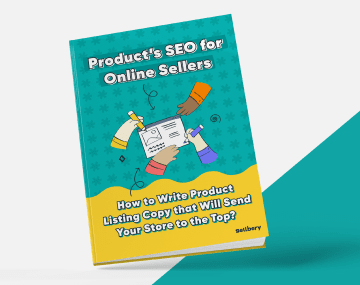
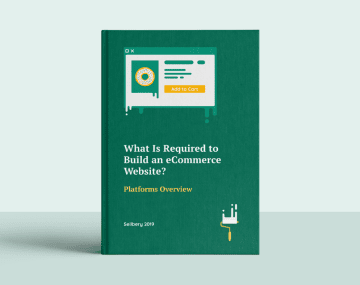




 Yes, great stuff!
Yes, great stuff! I’m not sure
I’m not sure No, doesn’t relate
No, doesn’t relate



