
A step-by-step guide on how to remove negative feedback on Amazon. And learn how you can boost your seller rating, and sales and improve your chances of winning Buy Box
Dealing with negative feedback on Amazon isn’t a pleasant experience for sellers especially when they are unwarranted. Regardless, sellers have to address them because they can damage their reputation and turn away potential customers. So learning how to remove negative feedback on Amazon is important. There are over 6 million sellers on the platform and I can assure you almost all of them struggle with removing negative feedback on Amazon.
When a seller has a low feedback rating, they lose the trust of potential buyers. It takes only a few seconds for shoppers to find the most reputable sellers on Amazon simply by looking at their feedback ratings. When deciding between similar postings, consumers almost often go with the one that has more positive feedback.
If you’re a seller and have no idea how to remove negative feedback on Amazon to boost your Seller rating, Don’t worry! In this article, we will explain how you can get rid of them.
How to remove negative feedback on Amazon?
Before we get to how to remove negative feedback on Amazon, let’s talk about why it is important to check your feedback status and delete the negative feedback whenever you can.
Amazon feedback removal is significant for you as it can increase your product’s rankings in search results, boost sales, and improve your odds of being selected for Amazon’s Buy Box. Furthermore, you can lose your selling privileges if your ODR (order defect rate) gets above 1%. Since, negative feedback are taken into consideration when calculating your ODR, addressing them is even more so important.
The fact is you can’t remove all the negative feedback. You need solid grounds to file an Amazon negative feedback removal.
However, negative feedback can be removed under most circumstances for items sold through the Fulfillment by Amazon (FBA) program. Since, inventory storage, order packing, shipping, and customer service for FBA sellers are handled by Amazon. This method is common for Amazon retail arbitrage businesses and any negative feedback related to these responsibilities will be removed by Amazon.
Whereas, negative feedback regarding the condition of the goods, shipment, or delivery will not be removed from non-FBA listings because the seller is responsible for those aspects of the sale.
There are two ways to remove or delete negative feedback on Amazon.
- Contact and apply for Amazon feedback removal.
- Ask your customers to change their feedback on Amazon.
First, let’s see how you can contact Amazon for negative feedback removal. We have also covered the second method “how to ask customers to remove negative feedback on Amazon” later in the article.
So, In order to remove negative feedback on Amazon you have to create a new removal request.
- Go to your Seller Central.
- Navigate to the Customer and Order page from the options on the left side
- After entering the Order ID, click Next.
- Add a comment explaining why you think the feedback should be deleted.
When applying for Amazon negative feedback removal, you should provide enough detail to persuade the reviewer, but keep it brief.
After your request has been filed, it will be evaluated against Amazon’s review removal policy. If it meets the conditions, the platform will remove it.
Amazon feedback removal guidelines
You should always go through the Amazon feedback removal guidelines before filing a removal request. Since customer reviews on Amazon are a direct representation of the shopping experience, only the following situations warrant removing reviews:
- The feedback includes words commonly understood to be obscene or profane.
- The feedback comments contain private information, such as email addresses, complete names, or phone numbers, that can be used to contact the poster or the seller.
- The buyer feedback was a product review.
Keep in mind that reviews are the purchasers’ subjective thoughts on whether or not they liked the goods, presuming they received the product as described and in satisfactory condition.
According to the Amazon feedback removal guidelines, reviews that address the authenticity of a product’s description or its current condition will be maintained. Because it is the seller’s responsibility to ensure that the product received is as described. Among these include making sure brand-new items are delivered unharmed, in full functioning order, and that previously owned items are as stated.
You can perform product research on Amazon to see how your top sellers are listing products and avoid description errors that can result in negative feedback.
How to ask customers to remove negative feedback on Amazon
The next step you should take if you end up receiving negative feedback that cannot be removed by Amazon is to approach the buyer.
Customers have the option to delete their negative feedback on Amazon. It is possible that the buyer might change their mind if you contact them, address their concerns, and request that they retract their previous review.
Use the Feedback Manager page to get in touch with a specific customer about their poor review.
Here is how you can reach out to the customers that have left you negative feedback on Amazon:
- Go down and select the button labeled “View Current Feedback.”
- Locate the feedback from a customer that needs to be addressed and click the Resolve button. After that, you’ll be taken to the page for handling bad reviews.
- Next, click on the yellow Contact Customer button.
- Choose a subject from the drop-down menu.
- Write your message (Keep it professional).
- Use the Add Attachment option if you also need to upload supporting materials like receipts, pictures, etc.
- Then, once you’ve finished writing your message, click the button labeled “Send Email” to have it delivered to the buyer.
If the customer responds, you must do everything in your power to rectify the issue. After the problem has been resolved, the buyer will be satisfied and more receptive to your request that the negative review is removed.
If the customer decides to change the feedback on Amazon, provide the following removal instructions.
- First, log into your Amazon account and navigate to the Your Submitted Feedback page.
- Next to Your Submitted Feedback, select Remove.
- Provide an explanation for your decision to remove the feedback.
- And then select Remove.
Customers who feel they have received inadequate service are more inclined to submit negative feedback on Amazon. Forbes reports that if your company provides terrible customer service, 69% of your customers will go elsewhere. You should aim to listen, apologize and address your customer’s problems in a timely manner. After you have done that, the buyer may be prepared to consider your Amazon review removal request.
Important note: According to Amazon’s review removal policy you shouldn’t ask customers to delete negative feedback in exchange for a refund.
Conclusion
Maintaining positive seller ratings is essential for your Amazon business. For that reason, Amazon’s negative feedback removal policy is flexible. You can verify negative feedback to get rid of them. Else, try to work out a solution that will make the customer happy and have them change the feedback on Amazon.
The secret to success in selling on Amazon is to not let negative feedback discourage you. You should focus on building good customer relationships and growing your online business. Deal with client complaints as they come up, so that you may enhance your service and attract more consumers in the future.
Negative reviews won’t have an impact on your business if you consistently strive to improve your services and satisfy your customer’s demands. Additionally, With Sellbery you can automate your product listings and avoid errors that can result in poor customer service and negative feedback on Amazon. Sellers that keep these considerations in mind will find great success in the Amazon marketplace.
Was this news helpful?

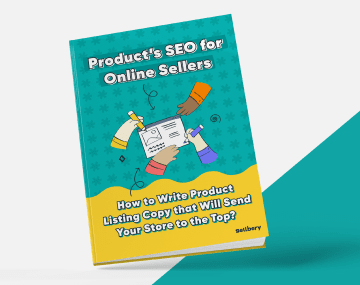
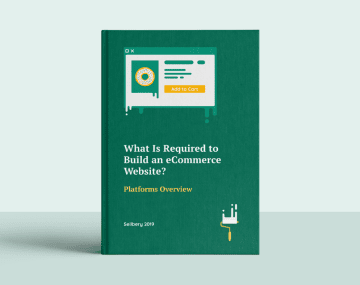




 Yes, great stuff!
Yes, great stuff! I’m not sure
I’m not sure No, doesn’t relate
No, doesn’t relate



