
Ensure your eCommerce site works on all browsers. Get tips for consistent user experience, responsive design, and continuous monitoring for compatibility.
The term “cross-browser compatibility” means that a website or web application can work correctly on various web browsers. For an ecommerce site, it is very important to make sure that it appears and functions in the same way across different browsers. Customers might use various browsing applications such as Chrome, Firefox, Safari and Edge among others; each one of these may show pages in a unique manner because they have their own rendering engines. So, it is very important to have compatibility with different browsers for making sure everyone who visits has a smooth experience.
The Importance of Consistent User Experience
For ecommerce sites, a uniform user experience is crucial because it affects customer contentment and conversion rates. If your site runs badly or looks broken in some browsers, it may result in losing possible buyers. Bad experiences could cause people to leave their shopping carts behind and reduce sales overall. You make a good professional impression and increase user trust, leading to more business being repeated.
Testing Across Multiple Browsers
For making the website work properly in different browsers, it is crucial to test thoroughly across multiple browsers. You can start with finding out which are the most popular browsers among your target audience. You could use tools such as Google Analytics to see what kind of browser your visitors are using. After identifying the browsers, it’s time to test your site on them. You can perform this by doing both manual testing and using automated tools like Selenium or BrowserStack. Check for design, functionality and performance problems in your website or application across different browsers. Frequent testing of your site helps in finding and fixing issues early on which makes sure that all users have a smooth experience while using it.
Responsive Design for Better Compatibility
Design that is responsive in nature, this plays a vital part for cross-browser compatibility. A website with responsiveness adjusts itself to various screen sizes and orientations. It ensures the ideal viewing experience on desktops, tablets as well as smartphones. Utilize adaptable grids, liquid images and media inquiries for making a responsive design that functions nicely across different devices and browsers. Design that responds to different browsers not just makes your website compatible across multiple browsers, it also improves the experience for mobile users. This is crucial because many customers shop using their mobile phones.
Standardizing and Validating Code
Cross-browser compatibility is a result of writing clean, standard code. Stick to web standards set by W3C for HTML, CSS and JavaScript to make sure your code works across all browsers. Use checking tools such as W3C Markup Validation Service to confirm if there are any errors in your code and then correct them. Using standardized code helps to lessen the chance of problems that are specific to certain browsers and makes your site easier to keep up in future.
Using Polyfills and Shims
Polyfills and shims are tools that assist in closing the difference between various browser capacities. They allow older browsers to back features which are native to updated browsers. For instance, if your ecommerce site includes modern JavaScript functions that old browsers don’t support, you can apply polyfills for providing fallback solutions. This makes certain that everyone, no matter what browser version they have, can enter and operate your website efficiently. Applying polyfills and shims can greatly enhance cross-browser compatibility, making the user experience better.
Continuous Monitoring and Updating
Making sure it works well in different browsers is an ongoing task because they often update and add new functions that may change how your site appears. To ensure continued compatibility, you must always watch for these alterations and adjust or modify as needed to match with the most recent browser versions. Adopting application modernization methods can assist you in keeping pace with technological advancements and guarantee compatibility. Stay up to date on browser renovations and web principles, so you can tackle any upcoming problems beforehand.
To make your ecommerce site work well on different browsers is very important for creating a smooth user experience, gaining trust from customers and increasing sales. By comprehending the significance of uniform user experience, testing across various web browsers, using responsive design as well as standardized coding, you can reach a high compatibility level. Also, using polyfills, handling bugs specific to certain browsing tools and constantly supervising your site will help maintain its compatibility with time. Making sure to give importance to cross-browser compatibility is crucial so that all people who visit your ecommerce site, no matter what browser they use, can shop with a pleasing and satisfying experience.
Was this news helpful?

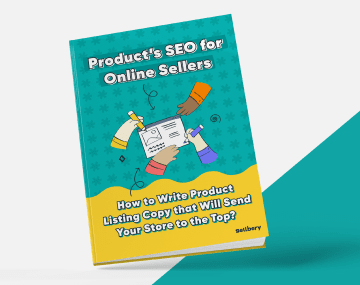
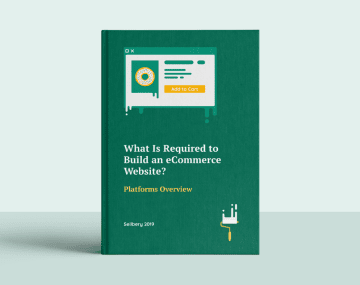




 Yes, great stuff!
Yes, great stuff! I’m not sure
I’m not sure No, doesn’t relate
No, doesn’t relate



