
Global Trade Item Number (GTIN) are the well-known identifiers we work with while buying on Google. By providing these numbers, you will make your future advertisements more detailed. In such a way, potential customers are more likely to find your products. In this article, we’ll talk in detail about GTIN in Google Shopping and how to use it.
There is a certain way for sellers to identify what exactly they are trading, and we call it a unique product identifier. This point will help to differentiate the products you sell and match your audience’s search queries.
Global Trade Item Number (GTIN) are the well-known identifiers we work with while buying on Google. By providing these numbers, you will make your future advertisements more detailed. In such a way, potential customers are more likely to find your products. In this article, we’ll talk in detail about GTIN in Google Shopping and how to use it.
Types and Main Requirements for GTIN
The first question for a beginner is “Where can I find a GTIN?”. It is usually placed on the barcode of the product packaging or on the cover of the book. If you can’t find the number you need, you are free to contact the product manufacturer for more information. Besides, there is a dedicated article from Google experts with detailed instructions on how and where you will find GTIN.
You can select between unique numbers of different types. Google itself classifies it by the term GTIN.
- UPC (Universal Product Code)
- Used primarily in North America
- 12 digits
- EAN (European Article Number)
- Used primarily outside North America
- 13 digits
- JAN (Japanese Article Number)
- Used only in Japan
- 8 or 13 digits
- ISBN (International Standard Book Number)
- Used for Books
- Used Globally
- ISBN-10: 10 digits.
- ISBN-13: 13 digits
- ITF-14
- Used for Multipacks
- 14 digits
In terms of requirements, Google is now requesting GTINs for all new products for which a GTIN has been chosen as the manufacturer. If your product needs a GTIN, it’s important to set the required brand attribute. All GTINs provided by Google must comply with the guidelines defined in the official GS1 Validation Guide. For elements presented in several variants (these can be colors, sizes, etc.), for each of them, you must specify a unique GTIN number. For example, if you are selling white and yellow dresses, both must have a unique GTIN number.
Catch a few important short GTIN rules:
- Verify that a check digit is present and corrected using the GS1 check digit calculator.
- Do not submit a GTIN for a universal product.
- Do not submit a GTIN for a product that does not have a GTIN. If you are an individual retailer or if your product is a trademark of a store, it usually does not have a GTIN code. In this case, you do not need to provide it.
- Provide separate GTINs for various SKUs. Products that vary in size, shape, color, or material must have their unique GTIN.
Why Should Seller Use GTINs: Benefits

The first and most popular reason for using GTIN is a successful promotion. The more relevant information the seller adds to the advertisement, the more likely it is that the advertisement will appear in the corresponding search queries. In this case, GTINs help Google better categorize products in a catalog and show relevant products to leads. This means that your appeal will be higher.
For beginners, it can be pretty hard to find the right GTIN for the product, but later on, your efforts will be greatly appreciated. This way, you can add product information in major markets such as Walmart, eBay, and Amazon.
Want to know the best tips on selling on Google Shopping? Check out the article How to Sell on Google Shopping where Sellbery has gathered all the most efficient practices.
Are There Products Without GTINs?
In fact, not all goods may be assigned a GTIN. According to Google, they may include:
- Branded store
- Product Replacement
- Original spare parts (OEM) from the manufacturer of the equipment or replacement for original spare parts
- Custom Products, such as Custom T-Shirts
- Books released before ISBN was approved as an ISO standard in 1970
- Antique or antique products
If your product does not have a GTIN, you will need to specify brand attributes and MPN (Manufacturer Part Number) instead.
On the other hand, if you do not submit a GTIN for a product that requires it, expect errors in your Merchant Center account. Be sure to carefully read the Google GTIN requirements before submitting them without an attribute.
The Latest GTIN 2019 Update for Google Shopping
Starting from September 30, Google may change a unique identifier of your product or GTIN requirements. This will be applied to all the ads in Austria, Belgium, Czech Republic, Denmark, France, Germany, Italy, Netherlands, Norway, Poland, Spain, Sweden, Switzerland, and the United Kingdom.
There will be 3 changes:
- Limited performance “instead of” Rejected “due to a lack of required UPI. Products that lack the required UPIs will no longer be “rejected”, they will be served with “limited performance.”
- “Identifier_exists” = “false” enforcement. Products for which the identifier_exists attribute is incorrectly set to false and for which there is sufficient evidence that the UPI exists will be rejected.
- Disapproval of using the same GTIN for different offers in the account. Several offers with the same GTIN that have different brands or different product group identifiers or several offers with the same GTIN /multipack/condition will be considered duplicate offers and will be rejected.
Google declares in its announcement that items that lack the required UPI (Unique Product Identifiers) will no longer be rejected. These items will now be eligible to participate in Shopping advertisements. However, similar items with the correct UPI will receive a higher priority over items that do not have the correct unique product identifier.
You can avoid situations when the performance of your products is limited by the lack of the correct UPI. Make sure you specify the correct unique product identifier to maximize the performance of your products. Elements for which the idenfitier_exists attribute is incorrectly set to false and for which there is evidence of a UPI will be rejected. If the same GTIN is used in several different products, the elements will be considered ambiguous and rejected.
Google provided the following guidance on how to maximize your product exposure.
“Be sure to submit correct GTINs, MPNs, and corresponding brands for all new in-stock products. This will improve the richness and relevancy of the ads we show to potential customers. Contact your manufacturer to request the correct UPI for your products.”
Concluding Thoughts
GTINs play a key role not only in optimizing the Google Shopping feed but also in the online shopping world. Although it might seem that collecting all your GTINs will be difficult, you will be able to reap the benefits of your efforts over a long time.
Do not avoid using GTIN when dealing with your sales and advertising. They can become a winning or losing point for you and your income. It is in your power to let them help you prosper and bring you down.
Still Not Selling Multichannel?
Choose your Christmas discount code and save on going multichannel:
- 40% off annual plans with “happyholidays”
- or 20% off the first 2 months with “20and20”
The deals are valid from December 23 until January 14, 2020.
The prices start at €14,5! Go get your super offer!
Was this news helpful?

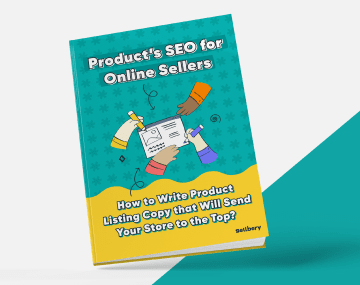
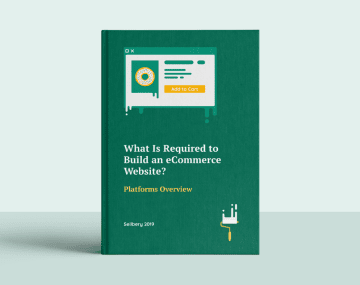





 Yes, great stuff!
Yes, great stuff! I’m not sure
I’m not sure No, doesn’t relate
No, doesn’t relate



