
Boost growth with Salesforce: scalability, customization, CRM optimization, and seamless integration enhance operations and client relations effectively.
Salesforce has become a popular platform among businesses. It offers fast and comfortable solutions to reorganize nearly every operational aspect to be more effective and client-friendly. While many similar software products appear on the market regularly, Salesforce is still ready to offer unique benefits to its users.
Here, we’ll briefly examine Salesforce’s offerings and how they can assist companies to grow and expand.
Unique Salesforce Advantages for Businesses
Being commonly used among business sectors, Salesforce offers some important benefits that make it number one among similar software products:
- Scalability
Salesforce can be easily adapted to any business strategies or goals. It’s equally effective for large companies and small teams. Such flexibility is very important for growing businesses, as their Salesforce CRM evolves together with their needs. - Customization
With an opportunity to select tools, dashboards, and interfaces, Salesforce can be maximally adjusted to any client’s needs. Moreover, the platform is compatible with hundreds of business applications, which can expand its functionality considerably. - Optimized CRM Practices
Gathering data through different touchpoints, the platform offers a detailed review of the clients’ preferences and demands. Such a tool allows not only to satisfy customers’ needs but also to predict upcoming market trends. - Improved Collaboration
With tools like Chatter, Salesforce offers an opportunity to create a convenient space that brings all teammates together. Sending messages, sharing files or statistics, organizing meetings and business calls – all these become much easier with the Salesforce platform. - In-depth Analytics
Einstein AI helps to organize effective monitoring and provide accurate analysis of numerous aspects, including workload, financial flows, sales rates, etc. Using information from many sources, Einstein AI offers not only the analysis of the current situation but also makes predictions about the potential issues that may arise. - Workflow Optimization
Salesforce tools like Process Builder automate repetitive tasks: sending emails, answering standard questions, filling in timesheets, etc. This helps to minimize the workload on the employees, allowing them to manage time more effectively. - Data Security
Salesforce prioritizes data safety, implementing advanced user verification, encryption, and security checks. Thus, companies trust Salesforce with their sensitive information without risk. - Seamless Integration
Implementation of new software solutions is often associated with a high risk of workflow interruption. Yet, it rarely happens with Salesforce due to its compatibility with most business apps and office software. Users can leverage tools like https://blog.skyvia.com/export-data-from-salesforce-to-excel/, which enable automated data export, easy data synchronization, and seamless integration between Salesforce and Excel or similar programs. - Cloud-Based Access
Being a cloud-based platform, Salesforce offers its users a lot of benefits, like unrestricted access from any device or location, automated updates, and lower service costs. - Constant Improvement
Salesforce products are constantly evolving, offering a wider range of benefits and improved quality to their users.
7 Steps Towards Salesforce Integration
Integration of a new platform into an existing business may sound like a big deal. However, with a step-by-step guide, it may turn out to be quite safe and easy:
- Start by defining your business needs and points that shall be improved with Salesforce solutions.
- Map your Salesforce implementation, setting clear timelines and key points.
- Customize the Salesforce platform for your company’s needs and issues: choose tools and applications that are maximally beneficial for your case.
- Make sure you’ve prepared the data for transition. The preparation will be smoother if you use some effective tools that help to deal with large data volumes.
- As soon as the Salesforce setup is completed, you shall inform your teammates about it and provide hands-on training for each employee.
- Don’t launch Salesforce before a short testing period that is necessary to determine and eliminate mistakes or imperfections.
- Don’t hesitate to review and improve your Salesforce setup, taking into consideration feedback from your colleagues and clients.
Summary
Salesforce is a powerful solution to make any business grow. The platform offers a great number of tools and can comply with all popular marketing apps to be adapted for any business needs. It offers effective solutions for optimizing the workflow, negotiating with clients and partners, analyzing and improving core aspects of businesses. Yet, to make Salesforce CRM maximally effective, you need to develop a clear understanding of your business goals and make some preparation before launching new software.
Was this news helpful?

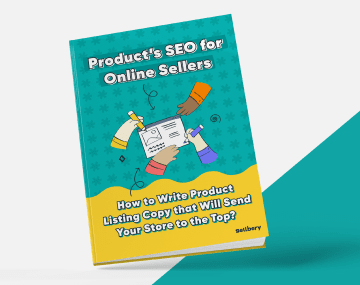
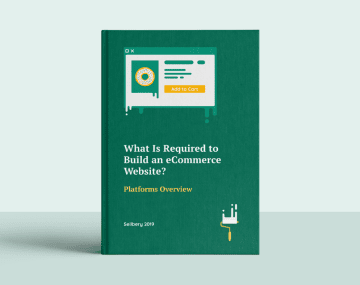




 Yes, great stuff!
Yes, great stuff! I’m not sure
I’m not sure No, doesn’t relate
No, doesn’t relate



